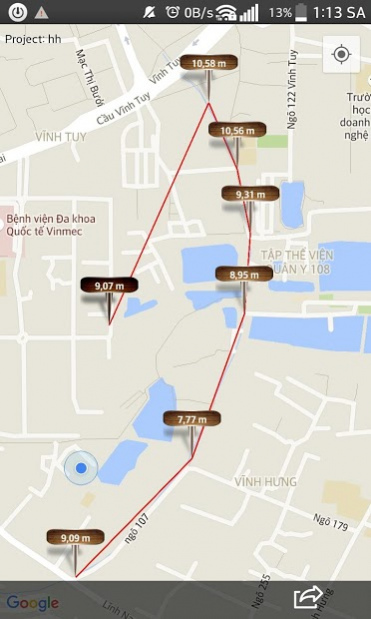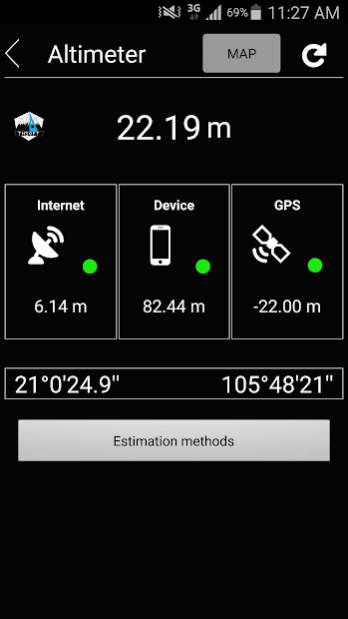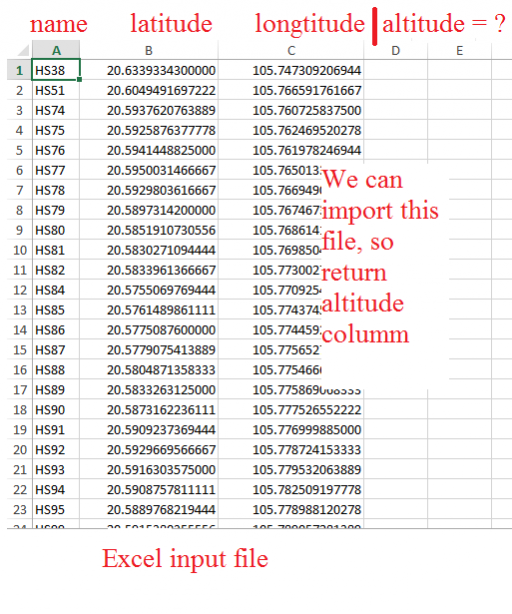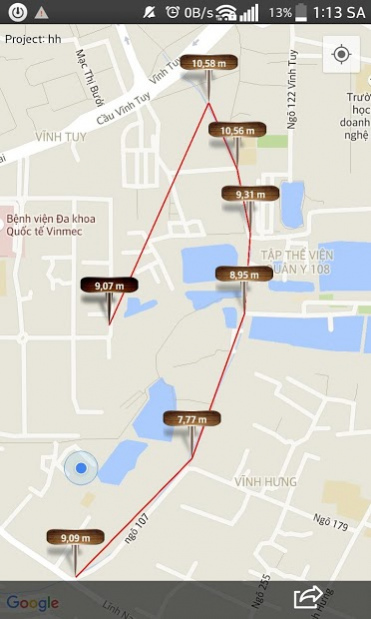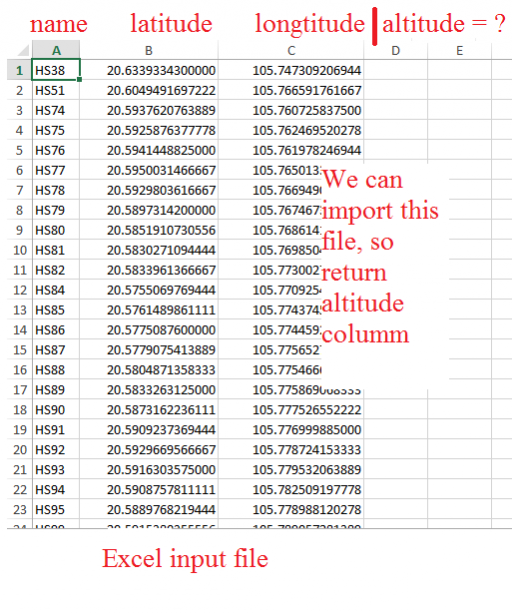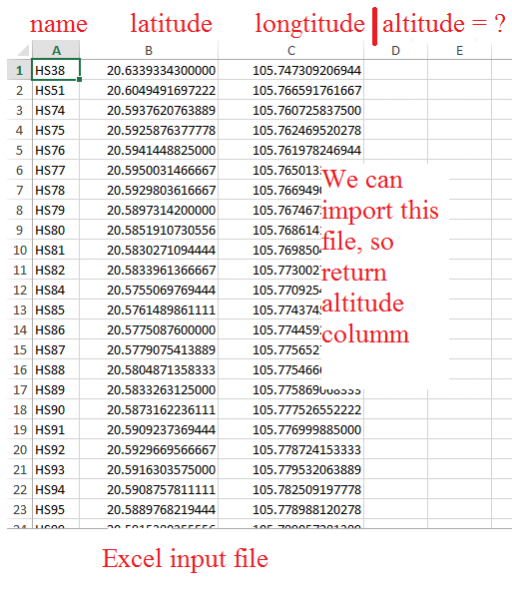Accurate Altimeter Free 1.2
Free Version
Publisher Description
This altimeter works online or offline. It estimates your elevation with three different methods:
- Using GPS satellites triangulation. No internet connection required, quite accurate with clean sky but works only outdoors and it's slow.
- Using the ground elevation at your current position. Accurate but require internet connection and works only if you are at ground level.
- Using the pressure sensor of your device (if available). If it's available internet connection it calibrates itself on the nearest weather station pressure to improve accuracy.
Detect an elevation with marker on Google Map then collect and save it.
1. Project management/save mutil point on a file
2. Auto GPS measuring/Manual measuring
3. Export file to txt, dxf, kml file.
additions:
★ Get the altitude and GPS coordinates.
★ Support UTM and a lot of spatial references system: WGS1984, WGS1972, NAD1983, VN2000, Austria NS, Belgium 50, Nouv Trig de France 1. Use 7 transformations parameters in order to automatically convert between Geographic and UTM Coordinates. Synchronize Google map with UTM zone.
===Free Version===
- Limited collection point ( - Limit the number of times get altitude on the map. ( - Ads
===Premium Version===
- Unlimited collection point
- Unlimited the number of times get altitude on the map
- No ads
About Accurate Altimeter Free
Accurate Altimeter Free is a free app for Android published in the Recreation list of apps, part of Home & Hobby.
The company that develops Accurate Altimeter Free is ThSoft Co.,Ltd. The latest version released by its developer is 1.2.
To install Accurate Altimeter Free on your Android device, just click the green Continue To App button above to start the installation process. The app is listed on our website since 2020-04-09 and was downloaded 23 times. We have already checked if the download link is safe, however for your own protection we recommend that you scan the downloaded app with your antivirus. Your antivirus may detect the Accurate Altimeter Free as malware as malware if the download link to com.thsoft.altitude is broken.
How to install Accurate Altimeter Free on your Android device:
- Click on the Continue To App button on our website. This will redirect you to Google Play.
- Once the Accurate Altimeter Free is shown in the Google Play listing of your Android device, you can start its download and installation. Tap on the Install button located below the search bar and to the right of the app icon.
- A pop-up window with the permissions required by Accurate Altimeter Free will be shown. Click on Accept to continue the process.
- Accurate Altimeter Free will be downloaded onto your device, displaying a progress. Once the download completes, the installation will start and you'll get a notification after the installation is finished.